Windows - Operating System
 The
operating system (OS) that runs all your programs and allows you to
easily interact with your PC is called Windows for a good reason.
The
operating system (OS) that runs all your programs and allows you to
easily interact with your PC is called Windows for a good reason. It allows you to work with several different items and programs at once, all in their own 'window'. A window is like a smaller screen contained within a box on your main screen.
When you are working with a window it is brought to the 'front' of the screen, overlapping the Desktop and any other items behind it, so that you can focus on whatever is in the window.
In this way, you can have several windows open at the same time containing different programs that can be opened, closed, and re-arranged across the screen. This means you can do multiple tasks at the same time, such as listening to an audio program while writing an e-mail for example.
Operating System Types
Windows Vista
Windows XP Professional Edition - A version used by many businesses on workstations. It has the ability to become a member of a corporate domain.
Windows XP Home Edition - A lower cost version of Windows XP which is for home use only and should not be used at a business.
Windows 7
And with Windows 7—expected sometime before the year is up.
Whether
it's the new features or the less taxing system requirements, Windows 7
promises to be a vast improvement on Vista, and hopefully enough to
coax most of us still clutching XP for dear life to finally upgrade.
--------------------------------------------------------------------------------------------
What is an Operating System
What does a driver do?.
A driver is a specially written program which understands the operation of the device it interfaces to, such as a printer, video card, sound card or CD ROM drive. It translates commands from the operating system or user into commands understood by the the component computer part it interfaces with. It also translates responses from the component computer part back to responses that can be understood by the operating system, application program, or user. The below diagram gives a graphical depiction of the interfaces between the operating system and the computer component..
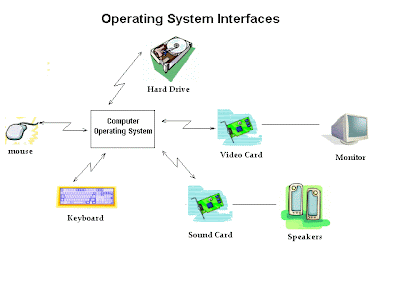 --------------------------------------------------------------------------------------------
--------------------------------------------------------------------------------------------
Windows OS
 The
operating system (OS) that runs all your programs and allows you to
easily interact with your PC is called Windows for a good reason.
The
operating system (OS) that runs all your programs and allows you to
easily interact with your PC is called Windows for a good reason.
It allows you to work with several different items and
programs at once, all in their own 'window'. A window is like a smaller
screen contained within a box on your main screen.
When you are working with a window it is brought to the 'front' of the screen, overlapping the Desktop and any other items behind it, so that you can focus on whatever is in the window.
In this way, you can have several windows open at the same time containing different programs that can be opened, closed, and re-arranged across the screen. This means you can do multiple tasks at the same time, such as listening to an audio program while writing an e-mail for example.

